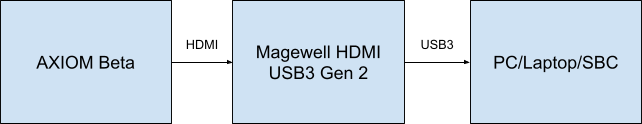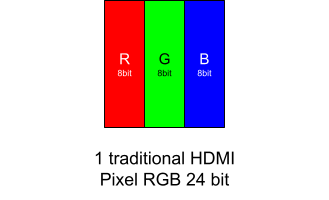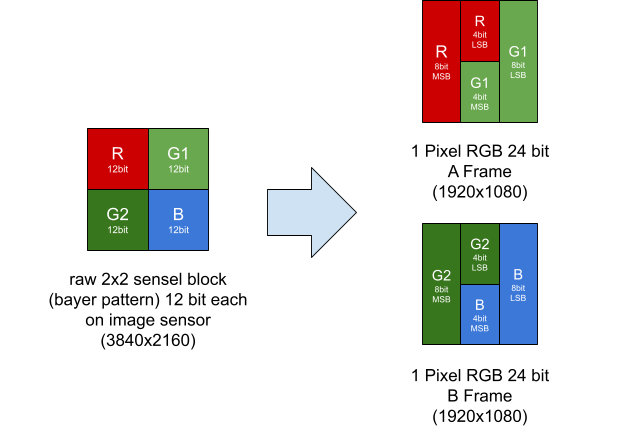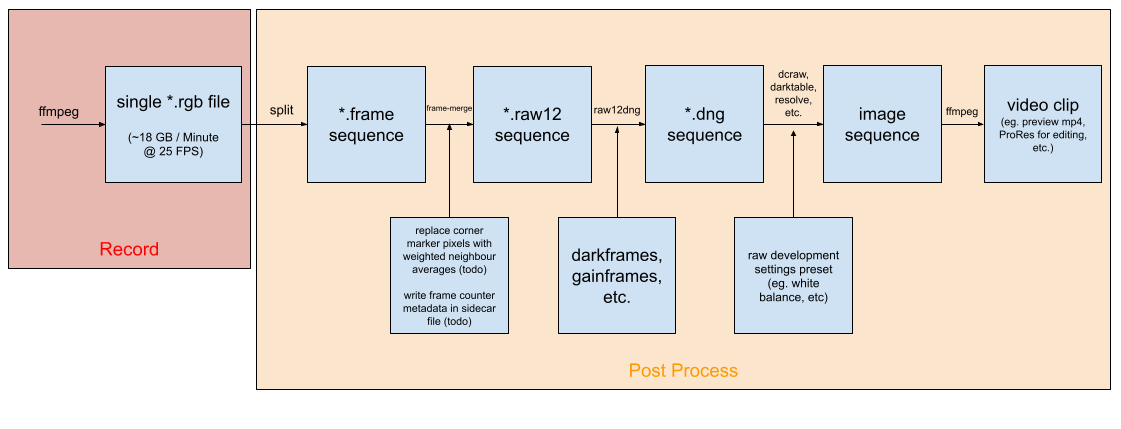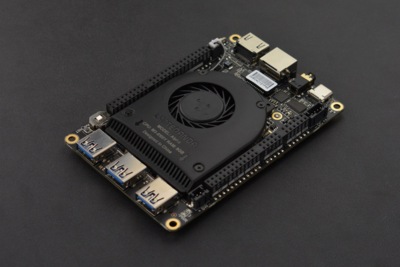AXIOM Beta/Raw Recording
1 Overview
Simplified: The AXIOM Recorder is a small computer connected to the AXIOM Beta via HDMI, we use the HDMI video stream to transport our own custom raw image data from the camera. This stream needs to be repacked or post processed on the AXIOM Recorder to acquire the actual raw image sequence (RAW12 sequence). First software prototypes did this after recording, newer versions do it on-the-fly while recording.
Technical: On the AXIOM Beta we utilize a Full HD (1920 x 1080) HDMI output stream with twice the frame-rate to store 4 pixels (12 bit each) from the image sensor (sensels) in 2 RGB pixels (24 bit each) in the HDMI stream. After recording this data through a HDMI capture device like the Magewell HDMI USB3 Gen 2 on a PC, Laptop or Single Board Computer (SBC) the data needs to be post processed to obtain the original raw data from the image sensor again. The two HDMI images from a single raw image are called A-Frame and B-Frame.
2 Recording Principle
3 Pixel Packing V3 Structure
Traditional HDMI signal:
AXIOM Beta raw mode output:
Essentially from a 2x2 sensel block on the image sensor R, G1 go into the A frame and G2, B into the B frame of a HDMI stream.
Images from the HDMI stream look like this then:

|

|
4 Post Processing Principle
Version 1 Prototype:
Notes:
- Content of single *.rgb file and *.frame sequence should - if everything worked correctly - be 100% bit identical. So *.rgb file could be deleted after *.frame sequence extraction.
5 Recorder Hardware
Basically any PC with USB3 and a fast solid state memory should work fine. So far we have tested 3 devices. The goals are in general to have an as small as possible form factor, as low as possible power consumption (as we will be operating on batteries often) but enough speed/performance to reliably capture footage (also for longer durations) and process / playback the image sequences smoothly. Obviously any recent laptop/notebook or desktop PC will work well but here we want to focus on the much smaller form factors.
5.1 Intel NUC
recommended for AXIOM Recorder use: Yes
Tested an Intel NUC NUC7i5BNK, that's a 2017 model for around 400€
CPU: i5-7260U (Passmark 3868, TDP: 15 W)
Dimensions: approximately 4 × 4 inches (101.6 × 101.6 mm)
M.2 slot with PCIe x4 lanes
5.2 Rockpi 4 Model C
recommended for AXIOM Recorder use: No 4GB RAM (soldered) CPU: Rockchip RK3399 Dimensions: 85 × 54mm (the smallest of the 3) M.2 PCIe slot for SSD with four lanes PCIe 2.0 Unfortunately we could not get the M.2 SSD to perform fast enough for our purposes on the Rockpi 4 - maybe the PCIe 2.0 is the bottleneck. Retail price: 60$
5.3 Lattepanda Alpha 864s
recommended for AXIOM Recorder use: Yes
CPU: Intel 8th m3--8100y (~4000 passmark claimed by manufacturer, TDP 15W)
8GB RAM (soldered)
Dimensions: 115 × 78 × 14 mm (2nd most compact of the 3 devices)
active cooling option is very silent, entirely passive cooling available from manufacturer
has onboard 64GB flash memory for operating system
Retail price: ~400€
5.4 Magewell USB HDMI Gen 2
The exact model we use is called “Magewell USB Capture HDMI Gen 2” Part number: 32060. It retails for around 350-400€ and can be bought used for around 250€, we discovered offers as low as 100$ on ebay.
Note: there are clones (eg. on Amazon) that look almost exactly like the Magewell device and promise similar features:
We were curious and bought one. Unfortunately the electronics inside are totally different and we could not even get the device to display a HDMI signal from the AXIOM Beta so we can not recommend those.