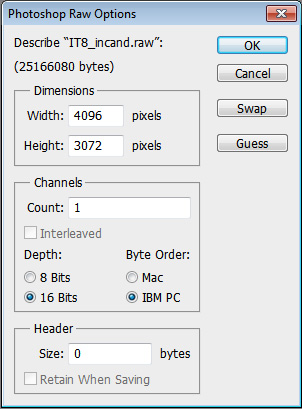RAW12
1 Raw16
1.1 Format Specifications
- no header, little endian, 16bit (12msb padded with 4lsb zeroes)
- starting at the top left, with 3072 rows of 4096 columns
- the data is in bayer pattern RG/GB
- image sensor registers dump (128 x 16bit, big endian) appended
1.2 Opening in Photoshop
- rename the file extension from ".raw16" to ".raw"
1.2.1 Samples
XZ compressed sample files (use 7Zip to uncompress under windows: http://www.7-zip.org/)
http://vserver.13thfloor.at/Stuff/AXIOM/ALPHA/RAW/
1.2.2 Metadata block
To display the metadata from a raw16 file:
cat image.raw16 | dd bs=256 skip=98304 | ./metadatareader
The DNG converter expects the register block to be present so if it has not been saved with the image in camera:
To append an empty metadata block (sensor registers):
(cat old.raw16; dd if=/dev/zero bs=256 count=1) > new.raw16
To append an existing register block dumped into a file:
cat old.raw16 some.reg > new.raw16
2 RAW12
There is also the derived format that leaves out the 4 lsb zeros.
2.1 Samples
http://files.apertus.org/AXIOM-Beta/snapshots/
2.2 Conversion to RAW16
Convert RAW12 -> RAW16 with imagemagick:
convert -size 4096x3072 -depth 12 gray:input.raw12 -depth 16 gray:output.raw16
2.3 Conversion to DNG
Convert RAW12 -> DNG with raw2dng:
raw2dng file.raw12
Output will be file.DNG; width is assumed 4096, height is auto-detected from file size. For more options, run raw2dng without any arguments.
2.4 Metadata handling
Show metadata from a raw12 file (without converting it):
raw2dng file.raw12 --dump-regs